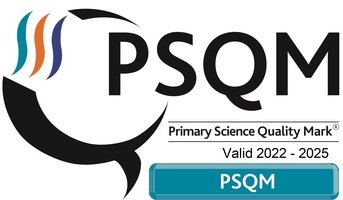Computing
Computing Curriculum Intent
Link to National Curriculum Computing Programme of Study.
Smartest Rules - please click here to view
‘The number one benefit of information technology is that it empowers people to do what they want to do. It lets people be creative. It lets people be productive. It lets people learn things they didn't think they could learn before, and so in a sense it is all about potential.’ Steve Ballmer (Previous Chief Executive Officer of Microsoft)
At All Saints School, we aim to prepare our learners for their future by giving them the opportunity to gain knowledge and develop skills that will equip them for an ever-changing digital world. Knowledge and understanding of ICT is of increasing importance for children’s future both at home and for employment. Our Computing curriculum focuses on the progression of skills in digital literacy, computer science, information technology and online safety to ensure that children become competent in safely using, as well as understanding, technology. These strands are revisited repeatedly through a range of themes during children’s time in school to ensure the learning is embedded and skills are successfully developed upon. Our intention is that Computing also supports children’s creativity and cross curricular learning to engage children and enrich their experiences in school. Computing in the EYFS is centred around play-based activities that focus on building children’s listening skills, curiosity, creativity and problem solving. This gives children the opportunity to explore technology in a carefree and often child-led way, where they develop a familiarity with equipment and vocabulary. The children then progress into a more structured Computing curriculum which is taught using challenges that cover all attainment targets for both Key Stage 1 and 2.
Our whole curriculum is shaped by our school vision which aims to enable all children to aspire, believe, explore, achieve. We teach the National Curriculum, supported by a clear skills and knowledge progression. This ensures that skills and knowledge are built on year by year and sequenced appropriately to maximise learning for all children. To ensure a broad range of skills and understanding, Computing is taught across three main strands: Digital Literacy, Computer Science and Information Technology. As part of Information Technology, children learn to use and express themselves and develop their ideas through ICT for example writing and presenting as well as exploring the arts using multimedia. Within Digital Literacy, children develop practical skills in the safe use of ICT and the ability to apply these skills to solving relevant, worthwhile problems. For example, understanding safe use of the internet, networks and email. In Computer Science we teach children to understand and apply the fundamental principles and concepts of computer science, including abstraction, logic, algorithms and data representation. Also to analyse problems to computational terms, and have repeated practical experience of writing computer programs in order to solve such problems.
We also teach a progression of Computing vocabulary to support children in their understanding. At All Saints, we give children access to a wide range of good quality resources and provide cross curricular opportunities for children to apply their Computing knowledge and skills. Online safety is taught as a unit in each year group where our teaching progresses from learning about Sid’s top tip for staying safe on the internet in KS1 to the SMART rules in KS2. Online safety procedures are communicated with all staff, to parents as part of school newsletters and revisited as part of Safer Internet Day each year.
At All Saints School, the Computing curriculum is ambitious and designed to give all pupils, particularly disadvantaged pupils and including pupils with SEN and/or disabilities, the knowledge and cultural capital they need to succeed in life. We use strategies from the NASEN guidance to support our scaffolding within Computing. This includes, but is not limited to the following list;
- Chunking key information and create clear, easy-to-follow checklists,
- Providing visual instructions for using computing software,
- Adjusting the screen resolution or using a bigger screen.
How can I support my child with computing?
The best way to support your child with computing is to enjoy using technology together, which will allow you to model how to use it safely and responsibly.
Here are some ideas to help:
1. The student becomes the teacher - let your child become the teacher. Allow them to teach you how to use their favourite app or do something they have learnt in school.
2. Research together - you can either choose a topic they are learning about at school or one they are interested in to research. Together decide how reliable you think each website is - does the information appear anywhere else? Who created the website? Discuss the ranking - why does the search engine rank some at the top and some further down?
3. Help support their homework using technology - Maths skills to practise? Why not help them create a how-to video demonstrating the skill. This could then be uploaded to your child's Google Classroom.
4. Communicate with the family - keep in touch with family members by composing emails together or using services such as Zoom to make video calls. Discuss how useful these tools are when used responsibly. You could also use Google Maps or Google Earth to find out more about where your family member lives.
5. Keeping Safe Online- Talking regularly with your child is the greatest tool to help keep them safe online. Talking regularly and making it part of daily conversation, like you would about their day at school, will help your child feel relaxed. It also means when they do have any worries, they’re more likely to come and speak to you. A really good website for support and advice about this is https://www.nspcc.org.uk/keeping-children-safe/online-safety/